How to book a transfer fast?
Method 1: You know the name of the resort or hotel…
Method 2: You know the address of the hotel …
Method 3: You can choose the place on the map, where you need to go …
How to book a transfer?
Step by step instruction
Click Change Search

indicate the direction of your transfer
indicate your airport, port, train station
indicate your destination point (drop off or pick up point):
begin typing the name of your hotel letter by letter or the name of its' resort (city/town/...)
choose from the list
was your hotel or resort not found?
click on "find by address"
Copy and paste the address of your destination from the hotel's voucher or from its' website
expand the form
indicate date, time, passengers, currency
If some of parameters are unknown for your trip, leave the default values
Choose a car/transfer you're most interested in.
By clicking on "Details & Conditions",
you can find:
- what else is included in the price
- where and how to find a pickup point or a meeting point
If you're satsified with the offer, press "BOOK NOW" to book the transfer.
Another wat to find a transfer
Click at the bottom of a page "Catalog of transfers" https://en.intui.travel/transfer/
choose country, city thenthe airport, port or a train station)
Did you not find the transfer?
Send to us request via form
https://intui.kayako.com/en-us/conversation/new/3
On the booking page, you may add Child seats and/or Additional hours
On the order page, you need to enter the details of transfer
Check and indicate:
- your flight number, but not the number of your ticket, neither of your itinerary receipt
-
addresses of the drop-off and pick up points
-
your phone number, in order to let the driver contact you (the passenger)
If you made a booking of transfer in both directions, the details for the transfer to the airport will be filled in automatically (but you can change them, if you wish).
Next, you need to enter the information about the passenger and payer.
Once all the necessary information is entered, you can go to the payment stage
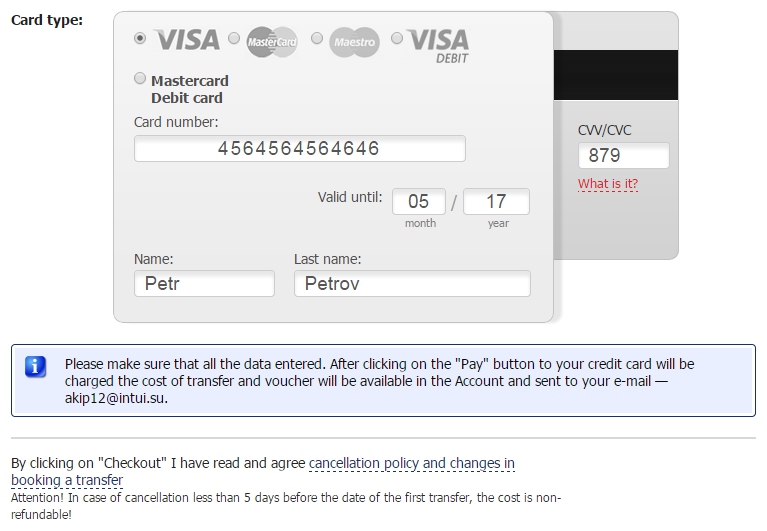
There you enter the information about the payer and payment method (credit card/...).
Please check the entered information. After clicking on the "Pay" button, the cost of the transfer will be charged from your credit card and the voucher will be available in your Personal Account and sent to your email.
Attention!!!
Book transfer in advance.
Transfer can only be booked with at least 24-48 hours left before the date&time of the transfer!
You can not book transfer online if there's less than 24-48 hours left before the date&time of the transfer.
The voucher contains detailed instructions:
What Where How
it will be available after payment in your Personal account and will be sent to your email.
You can download the voucher or re-send it to your email from your Personal Account at intui.travel:
Click "Orders" tab https://www.intui.travel/account/#orders
Check the data of the voucher! If they are not correct then amend the details in your Account
Book & enjoy your trip!
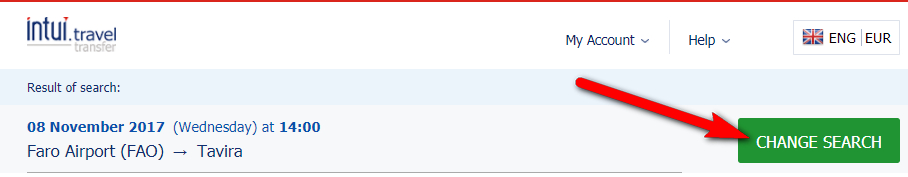
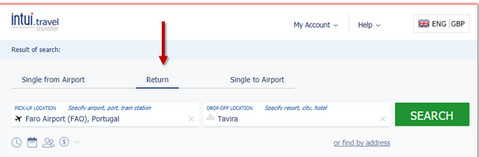
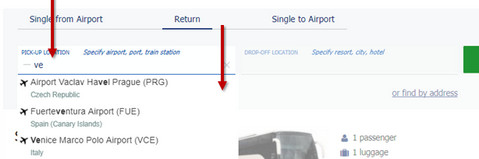
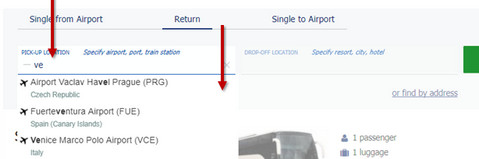
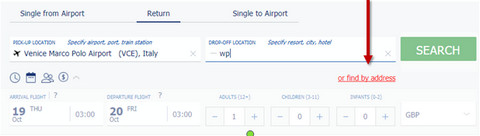
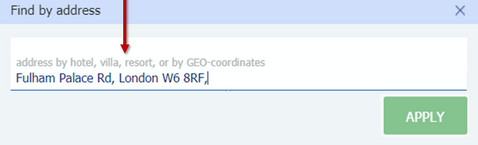
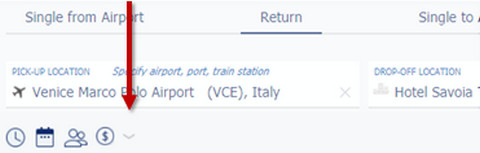


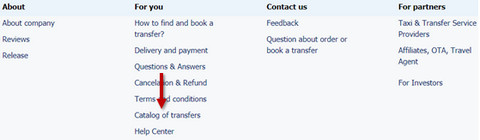
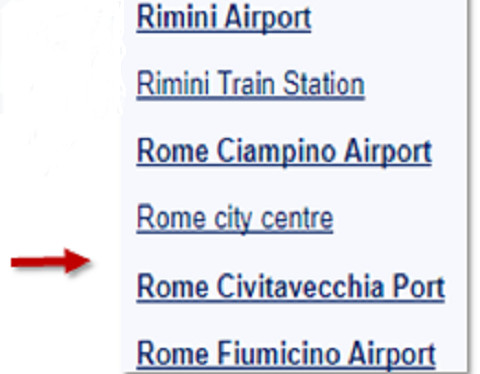
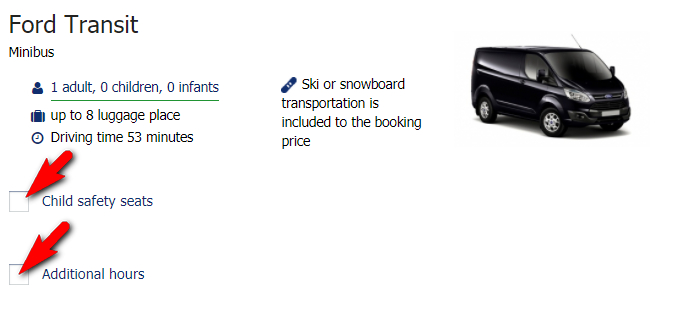

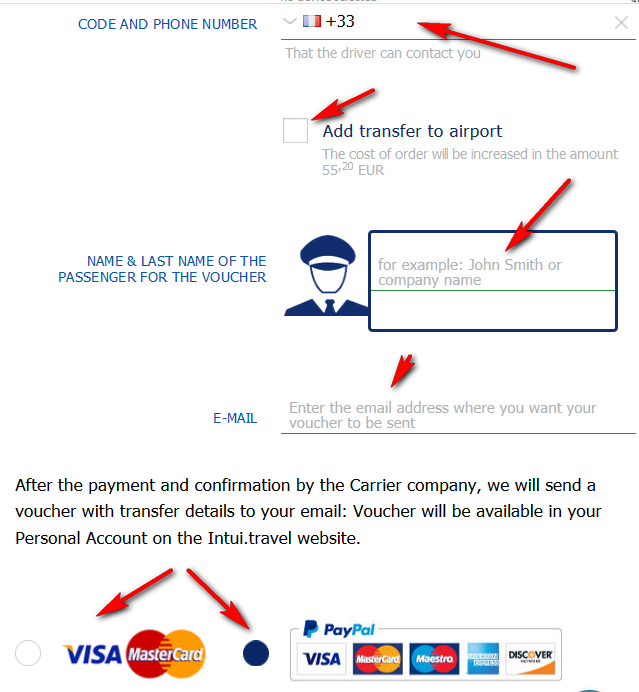

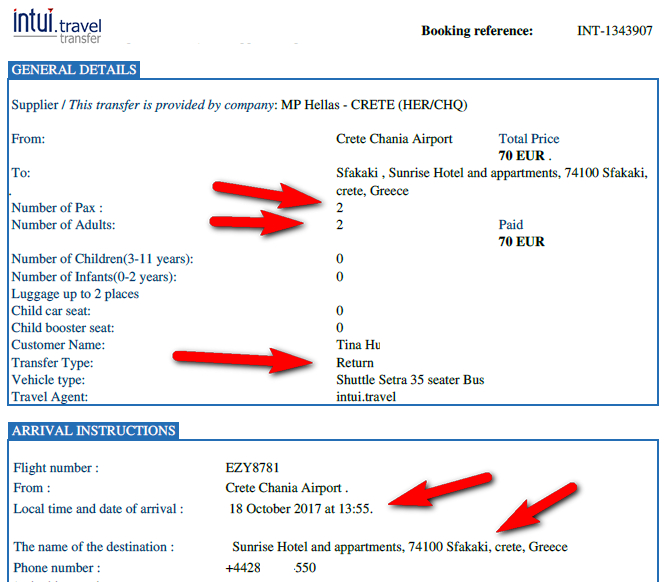

Support
Komentarze